![]() General Settings
General Settings
This will already be configured for you, but if you wish to make changes to these settings, this is the area you will need to visit. It is a good idea to go ahead and verify that no mistakes in spelling, etc, were made when installing your new site.
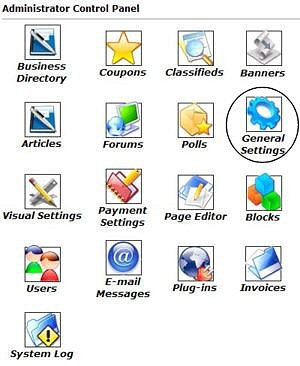 |
The first step will be to login to
your Control Panel (this is the same Url as the User Login link on your
homepage) using your administration username and password. You will want
to click on the icon that is circled in this image (General
Settings)
in order to access and edit the basic settings that help run your site.
The Website Name should be the name of your new business. The Contact E-mail is the address to be used in general for your site. The Notification E-Mail is the address you wish notices to be sent to when a new business has registered or a new ad (banner, classified, coupon, etc.) has been submitted. This email can be the same for both fields if you wish. E-mail all administrators whenever a new user signs up Checking this box will send a notification email to the administrator that a new user has just registered. |
Please visit the Knowledge Base in our Support Center for many other FAQs and their answers.
Close this browser window to return to the Guide. Or click to move on to the
next section: Page Editor