|
|
Garage Sales |
|
|
Garage Sales |
The Garage Sales Plug-in is an add-on feature you can choose to install to your site. It is a garage sales directory where visitors to your site can place garage sale ads, or browse garage sale ads. This plugin does not support any type of payment or accounting. It is meant to be a free service.
Setting Up Your Plugin
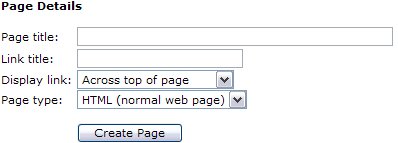 |
|
| After clicking your Page
Editor icon in your Admin Control Panel, you will need to
click the text link for a New Page. In this example, we are going
to set up the Garage Sales plug-in. In the Page title I have
inserted the page name. This title is also what will be displayed in
your navigation menus. In the Link title I have entered 'sales'.
Remember, this is the name file that will be created and must be one
word. Next
decide where you wish the link to display. And finally, since this is a Plug-in,
change the Page type from HTML, to Plug-in. Click the Create
Page button to continue.
Please do NOT use any HTML in this area! |
|
|
|
|
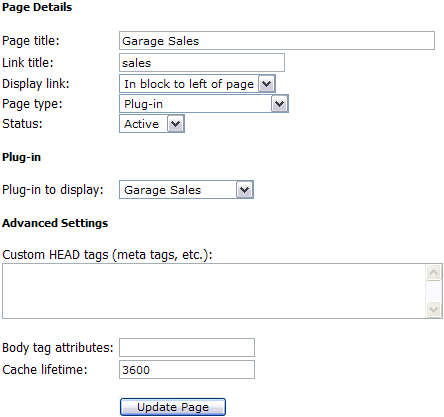
|
To complete the activation of your new Plug-in,
you will need to change the Status from Hidden to Active.
Next you will need to change the Plug-in to display from the
default 'Business Directory' to the 'Garage Sales',
or whichever Plug-in you are actually installing.
See left example of changes. Finally select Update Page. After you have completed these steps, you can return to the Control Panel. You will now be able to see and select the Garage Sales icon in your Administrators menu.
|
|
|
When a new ad has been submitted by a visitor, you will need
to login to your Admin Panel to approve or deny it.
Garage sales are listed by date. PLEASE NOTE: The ads in this Garage Sale Plug-in will automatically remove themselves upon expiration.
|
|
|
|
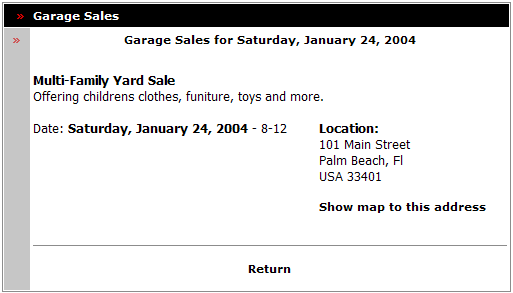
|
To the left is how a visitor
would see the finished ad while browsing the Garage Sale module.
Edit an Ad: To edit an ad, login as the admin and click on your garage sales page. Navigate to the ad you wish to edit and click the Edit This Ad link (below the map link). |
FAQ's
Q. How can I edit or delete a garage sale event after it has been approved?
A. Clicking on an listing on the garage sale page (not the admin control panel) while logged in as admin will bring allow you an Edit this Ad option. From in here, you are also given the option to delete an ad.
Please visit the Knowledge Base in our Support Center for many other FAQs and their answers.
Close this browser window to return to the Guide. Or click to move on to the next section: Photo Polls