|
|
Forums |
|
|
Forums |
The Forum allows your website visitor's to get interactive with one another, as well as your site. Here they can post opinions, or share experiences on almost anything. You set up the Forum categories and they can do the rest.
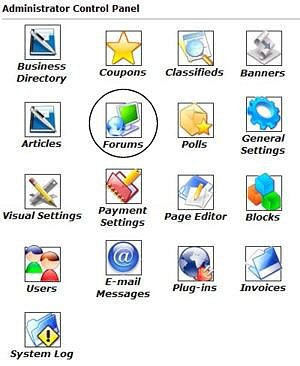 |
The first step will be to login to
your Control Panel using your administration username and password. You will want
to click on the icon that is circled in this image (Forums)
in order to manage your Forums module. Upon clicking the Forums icon, you will see a menu like the following:
|
![]() Home
Home
This link brings you back to the Control Panel home.
![]() Settings
Settings
Advanced Settings
This section allows some control over how the Forums will display. Note: Any changes made to this area absolutely requires an excellent working knowledge of both CSS and HTML. PLEASE do not make changes here without being absolutely certain of what you are doing. None of your changes to this area are supported by our staff.
Forums CSS:
Once you have finished changing your preferences in the General Settings, click the Update Settings button to continue.
![]() Forums
Forums
Clicking the Forums icon will
bring you to a list of current Forum categories.
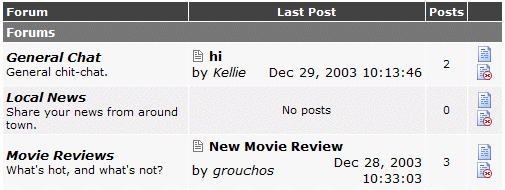 |
Here you can edit
Here you can also see who posted last in each category. |
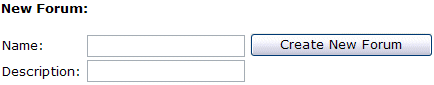 |
To create a new Forum category, simply type in a Name
(ie: Local News) and a Description (ie: Share
your news from around town). Then click the |
![]() How to Delete or Edit a Post
How to Delete or Edit a Post
To delete or edit a post made by a visitor, you will need to visit the Forum module
itself (not the Forum Control Panel) and browse to the offending post.
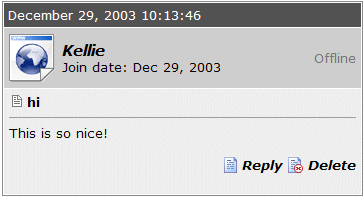 |
|
FAQ's
Q. Our previous forum offered many more options. Why is this
one so much more simplified?
A. We understand you want as much power and control as possible. However, we
have learned that offering too much has been leading to support issues, as most Admins
feel overwhelmed. Since this program is intended to be easy for everyone,
we had to remove some of the features that were more advanced and less used.
Please visit the Knowledge Base in our Support Center for many other FAQs and their answers.
Close this browser window to return to the Guide. Or click to move on to the next section: Polls