|
|
Polls |
|
|
Polls |
The Polls allows you to ask your visitors for their opinions.
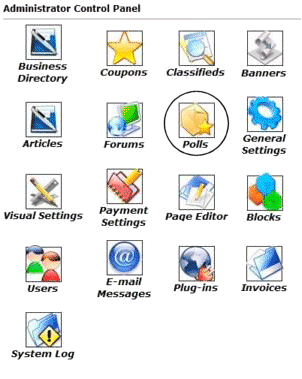 |
To access the Polls, you will want to login to your Control Panel using your administration username and password. Click on the icon that is circled in this image (Polls). Once you have clicked the icon, you will see a menu similar to the one below...
|
|
To edit the Poll topic click [Edit] after the Poll. |
||||||||||||||||||||||||||||||||
FAQs
Please visit the Knowledge Base in our Support Center for many other FAQs and their answers.
Close this browser window to return to the Guide. Or click to move on to the next section: Invoices