|
|
Price Lists |
|
|
Price Lists |
The Price Lists are a place your advertisers can add items or services they offer for sale and their respective prices.
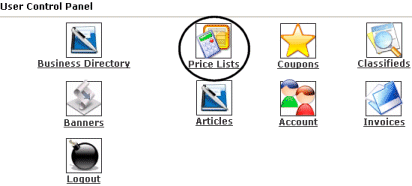 |
To access the Price Lists, you will need to login to your Control Panel using your administration username and password. Click on the icon that is circled in this image (Price Lists). The Price lists are also accessible by your customers when they log into their account. Price list remains empty until you have a business listed in the directory and you have selected the option to add the Pricelist to your listing. Whether or not this feature is a paid or free service is up to the individual city directory owner and it may or may not be bundled into wither the Standard or Premium business packages. After clicking on price list you will see....... |
|
|
Here you can see the business or a list of businesses you have registered in the directory and whether o not any previous items have been added to the Price List for the business(es). To get started click on 'Edit'. You can also delete any pricelists if they have already been added. |
Setting Up Your Price List
NOTE: Do not place HTML in this area! Doing so may cause undesirable results in this area and any coding will be deleted by our staff if a problem arises.
|
|
||
| After clicking 'Edit', you will see where you can add items for your price list. You are able to set a name and a price. Then simply click on the 'Add item' button. | ||
|
|
||
|
Once your business listing is approved by the administrator and your business is active, your price list will also be viewable to site visitors under your business description.
Close this browser window to return to the Guide.